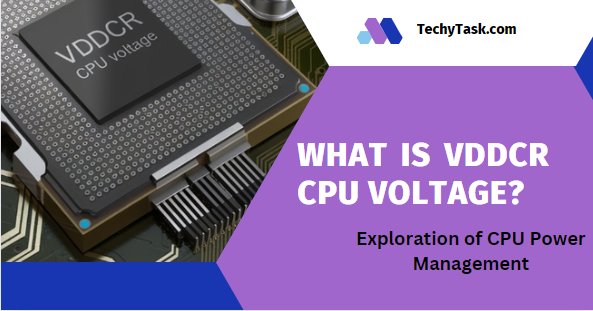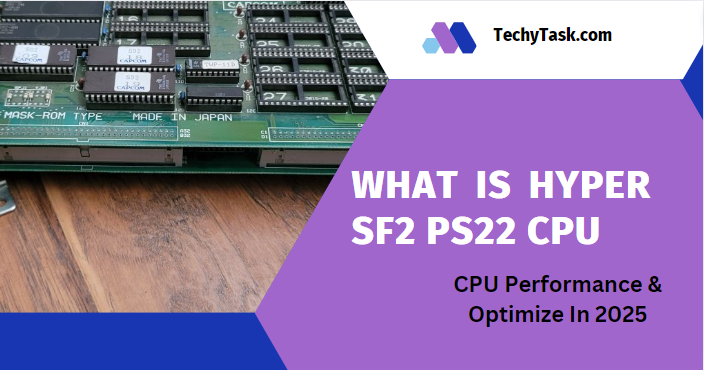When it comes to keeping your HP computer cool and running smoothly, the CPU fan plays a crucial role. But have you ever wondered about the size of these fan motors? Are they all the same, or do they vary? In this comprehensive guide, we’ll dive deep into the world of HP CPU fan motors, exploring their sizes, variations, and everything you need to know to make informed decisions about your computer’s cooling system.
The Diversity of HP CPU Fan Motor Sizes
Contrary to what some might assume, HP CPU fan motors are not one-size-fits-all. In fact, there’s a surprising amount of variety when it comes to the sizes of these essential components. Let’s break down why this diversity exists and what it means for you as a computer user or enthusiast.
Why Size Matters in CPU Cooling
Before we delve into the specific sizes of HP CPU fan motors, it’s important to understand why size matters in the first place. The size of a CPU fan motor can significantly impact:
- Cooling Efficiency: Larger fans can move more air, potentially providing better cooling.
- Noise Levels: Smaller fans often need to spin faster to achieve the same cooling, which can result in more noise.
- Power Consumption: The size of the fan motor can affect how much power it draws from your system.
- Physical Compatibility: Not all fan sizes will fit in every HP computer model.
Common HP CPU Fan Motor Sizes
While there isn’t a single standard size for all HP CPU fan motors, we can identify some common sizes that you’re likely to encounter:
- 40mm: Often found in smaller or older HP models.
- 60mm: A step up from the 40mm, providing more airflow.
- 80mm: A popular size for many desktop PCs.
- 92mm: Offers a good balance between size and cooling capacity.
- 120mm: Common in larger desktop models, known for efficient cooling and quieter operation.
It’s worth noting that these sizes refer to the fan blade diameter, not the entire assembly. The motor itself is typically smaller than the fan blades it drives.
Factors Influencing HP CPU Fan Motor Size
Now that we’ve established that HP CPU fan motors come in various sizes, let’s explore the factors that influence which size is used in different models:
1. Computer Form Factor
The overall size and design of the HP computer play a significant role in determining the fan motor size:
- Laptops: Generally use smaller fan motors (40mm to 60mm) due to space constraints.
- Small Form Factor Desktops: Often utilize 80mm or 92mm fans to balance cooling and space.
- Full-Size Desktops: Can accommodate larger 120mm fans for optimal cooling.
2. CPU Power and Heat Output
More powerful CPUs generate more heat, requiring larger fans for effective cooling:
- Entry-level CPUs: May be adequately cooled by smaller 60mm or 80mm fans.
- High-performance CPUs: Often require 92mm or 120mm fans to manage increased heat output.
3. Noise Considerations
HP designs its computers with user experience in mind, which includes managing noise levels:
- Larger fans (92mm, 120mm) can move more air at lower speeds, resulting in quieter operation.
- Smaller fans may need to spin faster to achieve the same cooling, potentially increasing noise.
4. Thermal Design Power (TDP)
The TDP of a CPU, which represents its maximum heat output, influences the required cooling solution:
- Low TDP CPUs (15W – 65W): May be cooled effectively by smaller fans.
- High TDP CPUs (95W+): Often require larger fans or multiple fans for adequate cooling.
Evolution of HP CPU Fan Motor Sizes
The sizes of HP CPU fan motors have evolved over time, reflecting changes in computer design and cooling technologies:
Early HP Models (1990s – Early 2000s)
- Predominantly used smaller fans (40mm – 60mm)
- Focus was on basic cooling rather than noise reduction
Mid-2000s to Early 2010s
- Shift towards 80mm and 92mm fans
- Increased emphasis on balancing cooling performance and noise levels
Recent Years (2015 onwards)
- Greater adoption of 120mm fans in desktop models
- Implementation of advanced fan control algorithms for dynamic speed adjustment
- Increased use of heat pipes and vapor chambers in conjunction with fans
This evolution demonstrates HP’s commitment to improving cooling efficiency while managing noise levels and power consumption.
Identifying Your HP CPU Fan Motor Size
If you’re curious about the size of your HP CPU fan motor, here are some methods to find out:
- Check the Product Specifications: HP often lists fan sizes in the detailed specs of each model.
- Visual Inspection: If you’re comfortable opening your computer, you can visually measure the fan diameter.
- Software Tools: Some system information tools can provide details about your cooling system.
- HP Support: Contacting HP support with your model number can yield accurate information.
The Impact of Fan Motor Size on Performance
Understanding how fan motor size affects your HP computer’s performance can help you make informed decisions about upgrades or replacements:
Cooling Efficiency
- Larger fans generally provide better cooling due to increased airflow.
- Multiple smaller fans can sometimes outperform a single larger fan, depending on placement.
Noise Levels
- Larger fans typically produce less noise at the same airflow rate.
- Smaller fans may create a higher-pitched sound that some users find more noticeable.
Lifespan
- Larger fans often have a longer lifespan due to lower operational speeds.
- Smaller fans may wear out faster if they need to run at high speeds constantly.
Power Consumption
- Fan size doesn’t always correlate directly with power consumption.
- Efficiency of the motor and fan blade design also play significant roles.
Upgrading or Replacing Your HP CPU Fan Motor
If you’re considering upgrading or replacing your Are Most HP Cpu Fan Motors The Same Size, keep these points in mind:
- Compatibility: Ensure the new fan motor is compatible with your HP model’s mounting system and power connectors.
- Clearance: Check that there’s enough space in your computer case for the new fan size.
- Airflow Direction: Maintain proper airflow direction when installing a new fan.
- Warranty Considerations: Be aware that modifying your cooling system may void your warranty.
The Future of HP CPU Cooling
As technology advances, we can expect to see continued innovation in HP’s approach to CPU cooling:
- Integration of AI: Machine learning algorithms may optimize fan speeds in real-time.
- Advanced Materials: New fan blade and motor materials could improve efficiency and reduce noise.
- Liquid Cooling: More widespread adoption of AIO (All-In-One) liquid cooling solutions in high-end models.
- Passive Cooling: Development of more efficient passive cooling solutions to reduce reliance on fans.
Conclusion
In conclusion, Are Most HP Cpu Fan Motors The Same Size come in a variety of sizes, each tailored to meet the specific cooling needs of different computer models. From compact 40mm fans in slim laptops to powerful 120mm fans in high-performance desktops, the diversity in fan motor sizes reflects HP’s commitment to balancing cooling efficiency, noise levels, and power consumption.
Understanding the factors that influence fan motor size and their impact on performance can help you make informed decisions about your HP computer’s cooling system. Whether you’re looking to upgrade, replace, or simply maintain your current setup, knowing the ins and outs of CPU fan motors is key to ensuring your HP computer runs smoothly and efficiently for years to come.
Remember, while size matters, it’s not the only factor in effective CPU cooling. The overall design of the cooling system, including heat sinks, thermal paste application, and case airflow, all play crucial roles in maintaining optimal temperatures and performance.
FAQs About Are Most HP Cpu Fan Motors The Same Size
Q: Can I replace my HP CPU fan with any fan of the same size?
While size is important, it’s crucial to ensure compatibility with your specific HP model, including mounting mechanisms and power connectors. Always consult your computer’s documentation or HP support before making replacements.
Q: Do larger CPU fans always provide better cooling?
Not necessarily. While larger fans can move more air at lower speeds, the overall cooling effectiveness depends on various factors, including case design, airflow patterns, and the heat output of your components.
Q: How often should I clean my HP CPU fan?
It’s recommended to clean your CPU fan every 6-12 months, or more frequently if you live in a dusty environment. Regular cleaning helps maintain cooling efficiency and prolongs the fan’s lifespan.
Q: Can I upgrade my laptop’s CPU fan to a larger size?
In most cases, laptop CPU fans are not user-upgradeable due to space constraints and custom designs. It’s best to consult with HP or a certified technician for cooling improvements in laptops.
Q: Are aftermarket CPU fans compatible with HP computers?
Some aftermarket fans may be compatible, but it’s essential to verify compatibility with your specific HP model. Using non-HP parts may void your warranty, so proceed with caution.
Q: How can I tell if my HP CPU fan is failing?
Signs of a failing CPU fan include increased noise, higher CPU temperatures, unexpected shutdowns, or error messages related to CPU temperature. If you notice these symptoms, it’s time to check your fan’s condition.
Q: Do all HP desktops use the same size CPU fan?
No, HP desktop CPU fan sizes vary depending on the model, form factor, and cooling requirements. Common sizes range from 80mm to 120mm, but some models may use different sizes or multiple fans.
Q: Can I control the speed of my HP CPU fan?
Many HP computers allow fan speed control through BIOS settings or HP-provided software. However, the level of control may vary depending on your specific model and its cooling system design.
ALso Read:
- Ntel i9 Cpu Overheating motherboard setting
- Can You Damage Your Phone CPU by Playing Roblox? The Truth Unveiled
- Gamers Nexus Intel i9 CPU Overheating Motherboard Connection In 2025
- Are Most HP Cpu Fan Motors The Same Size – Know In 2025
- Jigani Etail CPU – A Comprehensive Guide for Tech Enthusiasts in the USA